How to fix ‘Discovered currently not indexed’ problem in search console?
If you are a blogger or site owner then you had must face this kind of problem- discovered currently not indexed excluded or crawled but now indexed, etc.
This is a frustrating glitch I mean, not a glitch but a problem and the reason for this
problem is you, what? What do I do?
Many
beginners think it's GSC (Google Search Console) error but honestly, it’s your
fault. Bloggers think that Google has some issues so that why GSC is not
indexing my post and on the other hand, millions of posts are getting indexed
Also Read: 7 tips to quickly index your articles in minutes
Back to the
topic of how to solve this error because if you didn’t solve this problem your
site will be destroyed (not really) assume if your post didn’t index then how
you will generate traffic (organic) or you can call it self-destruction.
Before
solving this problem we need to know everything about Discovered-currently no
indexed problem
What the reason is behind
discovery currently not indexed?
You can’t clearly say anything its vague but here are some reasons that might
be the reason for this GSC problem
1. Site is
new
2. Robots.txt
3. Sitemap
But
according to my experience – once I accidentally added a no-index tag in my entire
blog and when I saw this then suddenly removed this rogue tag but I was late
and this problem captured my site and after few weeks I recovered from that.
What is the meaning of
Discovered currently not indexed or crawled not indexed?
See the first
one means the URL is known to Google via sitemap or backlink but till now
Google didn’t index it. The second one means this URL has been crawled and after
some time, maybe Google will index it.
How to recover from after
adding ‘no index’ tag unknowingly?
Most importantly
remove this tag first after removing this go to the search console and add manual
indexing requests off all important URLs then update your sitemap regularly but
be patient this procedure takes time. Or don’t forget to read the below tips these
are important.
How to update sitemap in search console?
Go to GSC
and click on the sitemap on left. After doing this see your site map and copy
it after copying paste it on the sitemap option and submit it, so this was how
can you update your site map and don’t forget to add your sitemap in the robots.txt
file it is a major factor.
How to fix discovered
currently not index or many Google search console errors?
So the time
has come to solve your GSC problems, so let’s start
Firstly go
to the search console and paste the URL where it’s showing this problem now
after verifying go to your post (which is not indexed due to this problem) then
add some image file you can add some infographics etc or update some text then
go to search console and do request
indexing of the post you updated.
After this, you will see your post will be index in the next 48 hours, and try to update your
sitemap regularly above I explained how to do that.
So yeah
above the trick I elaborate you personally I used that it’s trusted so
update your content on regular basis.
Note: Do request manual indexing one by
one if you did that in one day it will take too long
Never 'No-Index' your feed burner feed
In simple words update your post then again do request indexing it’s a golden trick because not only new blogger also some experienced bloggers are facing this issue so yeah this was how to solve discovered currently not index problem if you have any question then ask me in the comment section I will answer you.

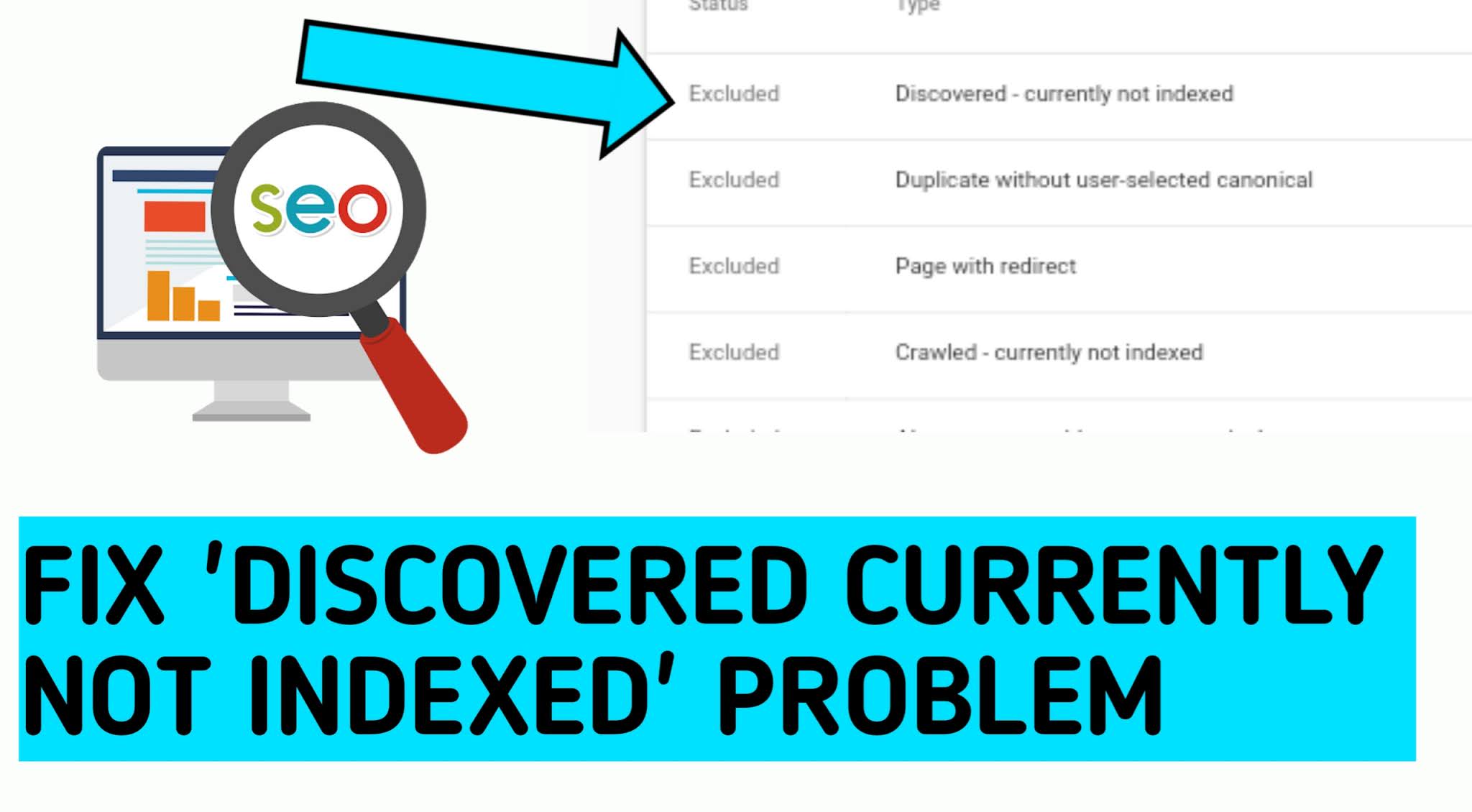


Post a Comment