How to convert any audio to 8d audio free?
Well, you all love songs. But most of us, listen those songs on YouTube instead of any music player just because of 8d version, we all love it. So today I am going to tell you to make any song 8d in just one click. Although with below trick, you can do a lot with the audio, also you can open your own 3D/8D song channel. With any great spectrum, if you don’t know how to do that, click here. But before doing that some important details and FAQs you shouldn’t miss:
What is 8D audio?
8D/3D audio
is an kind of audio which is totally sounds real, by real I mean, the sound is coming
from your all around in every direction.
Is 8D audio really good?
Yes, if you
compare it with the normal one. It does totally feel great when you listen it. Also
it’s a realistic experience when you hear those sounds.
What is the use of 8D audio?
Not
specifically, but you can experience some kind of great experience, even you
can make your YouTube channel based on this niche.
How 8D audios are made?
Well, there
are many great audio editors, available in the market. With them you can create
it although; it requires a good knowledge regarding this field. FL Studio etc
are the top choices for music producers. The main principal is to just do
moving of volume in left-right.
How to make any audio to 8D audio?
Well, below
steps are suggested to make/convert any audio to a 3D/8D audio. Follow them:
- Open a website ‘Audioalter’
Now click on
the three horizontal lines (main menu)
- Now you can see the ‘3D Audio’ option, click on that.
- Now insert your audio through given option below (see the image)
- Note: The audio size should be less than 50 MB.
- Now, download you audio after being processed. That’s it.
How to increase the base of any audio?
- Open a website ‘Audioalter’
- Now click on the three horizontal lines (main menu)
- Now you can see the ‘Bass Booster’ option, click on that.
- Now insert your audio through given option below (see the image)
Note: The
audio size should be less than 50 MB.
- Now, download you audio after being processed. That’s it.
So this was how you can make any audio in 8D audio.

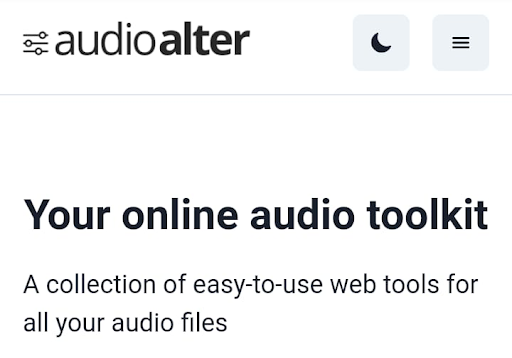
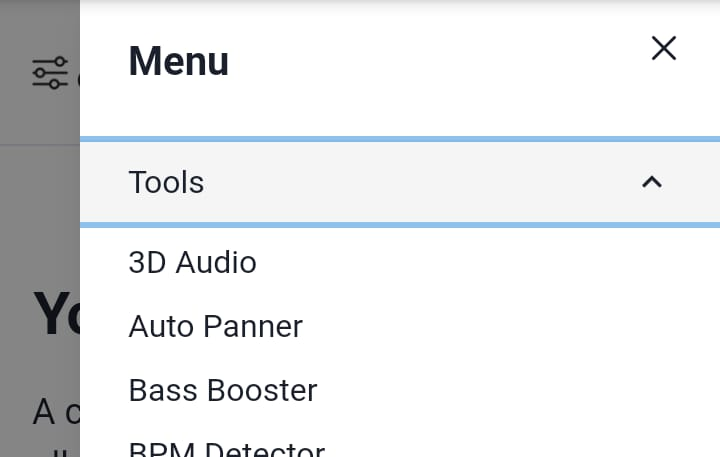
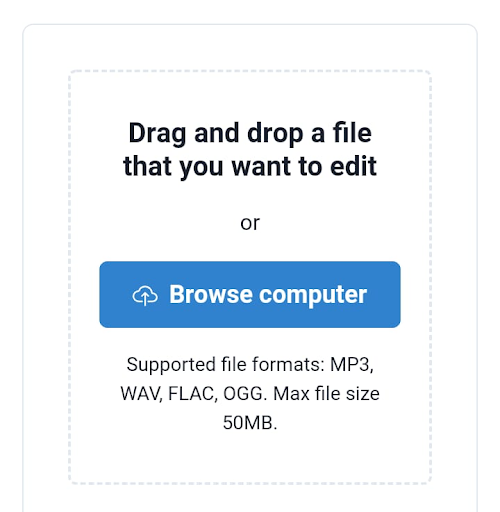
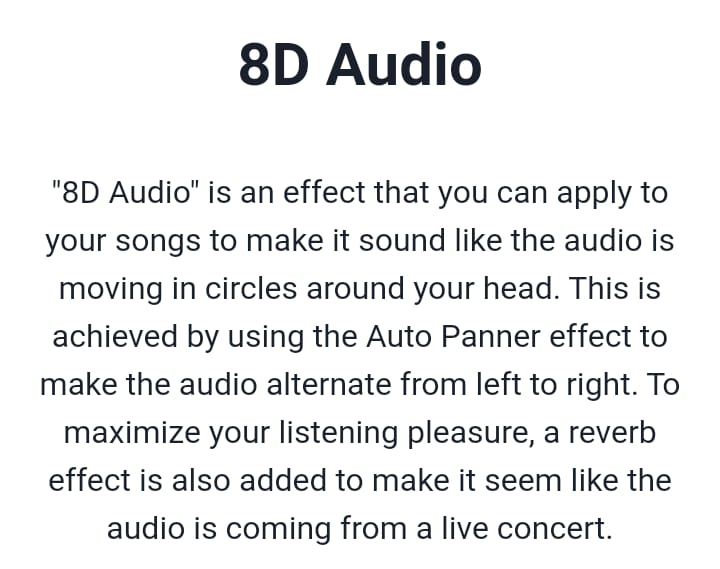
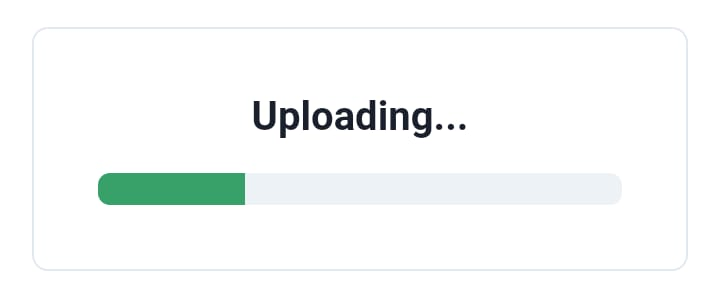
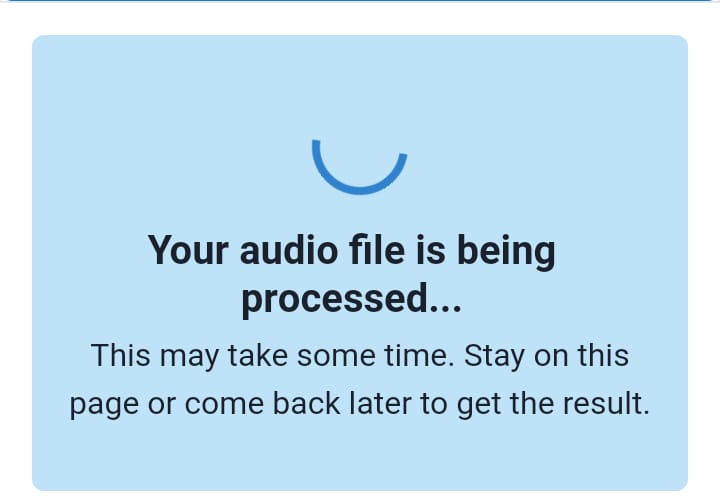
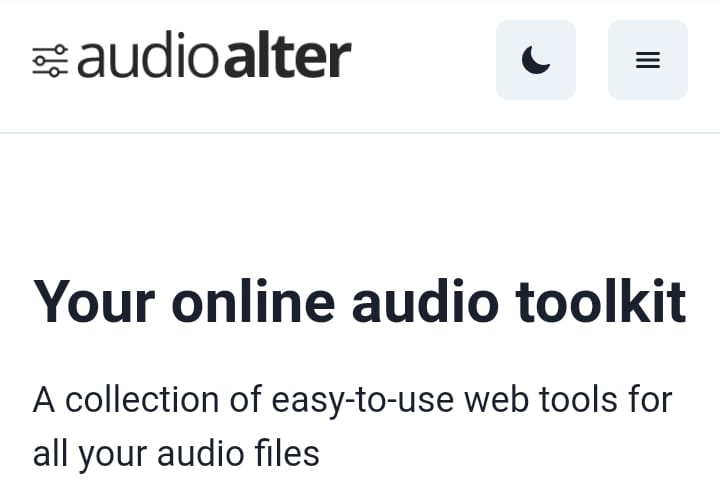
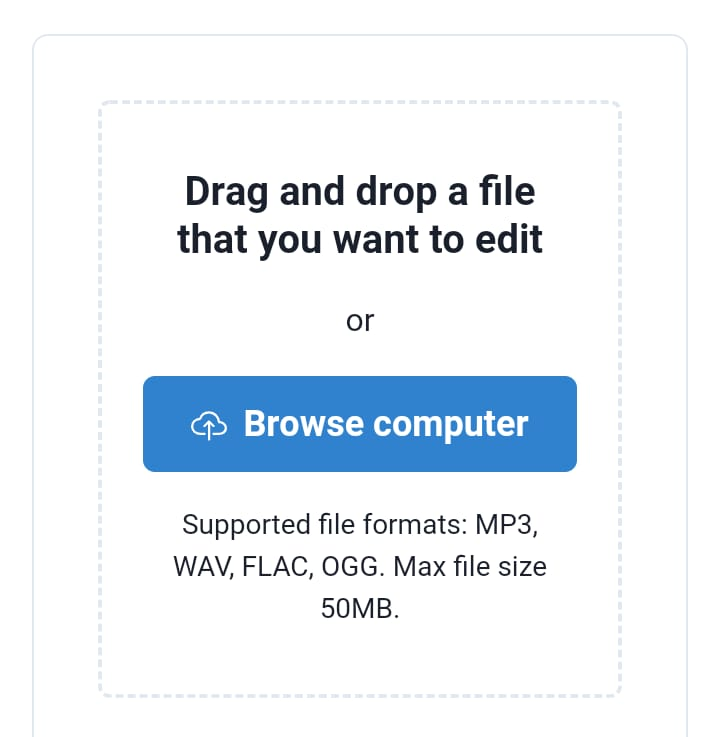
Post a Comment