How to solve ‘Aw snap’ problem in chrome or in any browser? (0xc0000005) best 3 solutions
Aw, snap
problem always makes me angry but I searched a lot and finally got the solution
believe me when I found the solution I laughed because the solution was very easy
and I thought it’s rocket science so get to the point how to solve this
problem?
Basically, Chrome and other browsers have the same solution and I will give you 2 solutions of
Aw snap! So let’s start
Also Read: How to solve page crashed problem in opera browser?
Solution 1
1- Firstly go to chrome icon or another
browser’s icon which you want to fix
2- Right-click on the icon
3- Go to the properties
4- Click on the shortcut
5- Select the text in the target box
6- In the text box click on the last word .exe” and type with space –no-sandbox (hyphen no hyphen sandbox)
7- Click on the apply button and restart
chrome or any browser which you want to fix
So hopefully
your problem has been solved but it doesn’t work then I have a second solution.
Also Read: How to fix no sound problem?
Solution 2
1- Firstly go to chrome icon or another
browser’s icon which you want to fix
2- Right-click on the icon
3- Go to the properties
4- Click on the shortcut
5- Select the text in the target box
6- In the text box click on the last
word .exe” and type with –disable-gpu” (double hyphen disable hyphen gpu”)
7- Click on the apply button and restart
chrome or any browser which you want to fix
So now
hopefully your problem is totally fixed and still, problem remains then go with
solution 3
Also Read: How to speed up your device?
Solution 3
1- Now you can also do this
2- Uninstall the chrome
3- Reinstall it
4- Or you can update chrome maybe this
will work
5- The last thing you can do update your
operating system all problem will solve
Hope this trick will help you, you can subscribe to our blog for the latest update or share this if the above trick worked


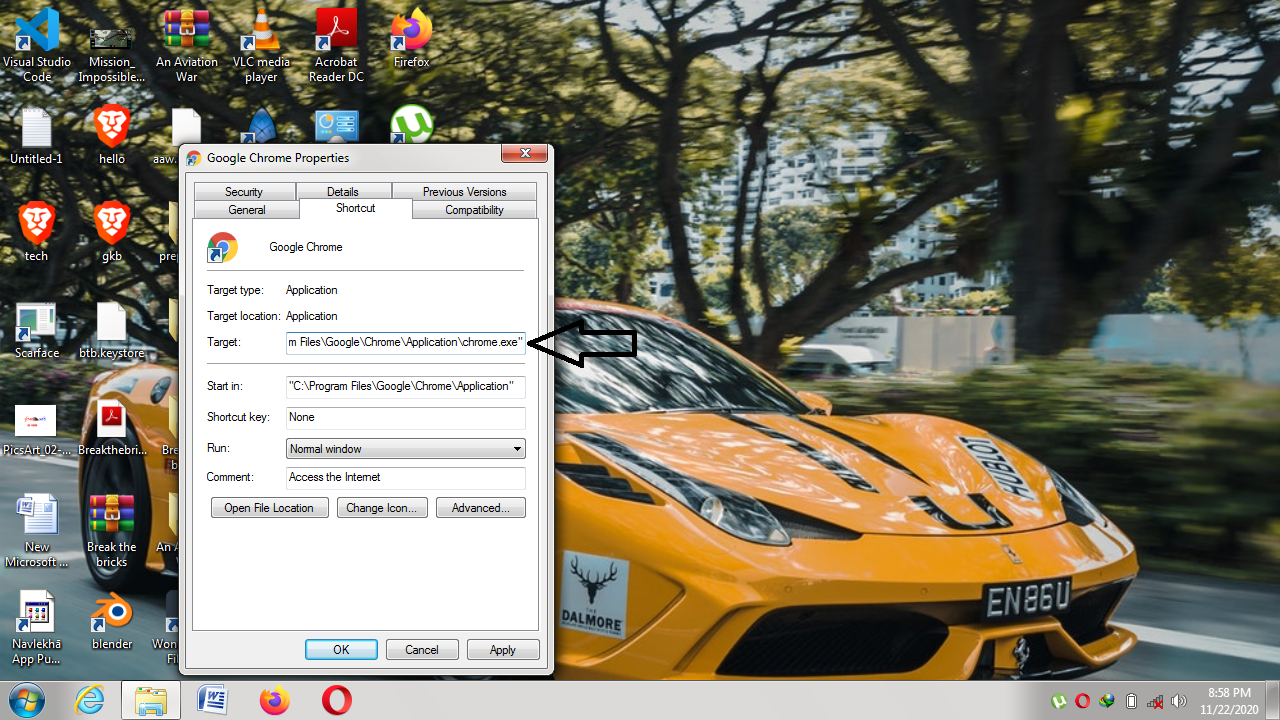


Post a Comment