How to increase watch time of YouTube channel through Google ads? Best trick
Without watch
time do you think you can become a big YouTube creator? Well, the answer is no. but
increase the watch is much harder than getting views right? Often people use Google ads for getting views or generating traffic but the saddest part we can’t
earn watch time through Google ads but you can get how? Let me explain, the
procedure of using Google ad is the same but something different from your thinking
so without wasting your time let’s start
1. Search Google
ads on Google
2. Click on the link then click on get started and make an account if you didn’t do
that.
3. Create a new campaign and click on the create a new campaign without a goals guidance as to the following picture
4. After this click on the smart option5. Actions
on the website
6. Type your
channel name in the business name
section
7. Add your channel’s URL to business website
8. Now it’s
time to target your audience simply put the address of your targeted audience
in the address section (I will recommend you to target your regional audience
otherwise depends on the channel’s language)
9. Most
important thing in this post to select your keyword make sure all the keywords
should be relevant for your video and try to make a huge audience.
10. Now
select the title, description, and all necessary things. (Don’t use branded or
copyrighted words otherwise your campaign can be rejected)
11. Now make payment and get views with watch time have fun
So this was
the trick for getting a good watch time but remember, for a good watch time you
need to make good and high-quality content because people always want high-quality content and nowadays Google ad’s user-facing ad campaign rejected
problem but you can click on the appeal option and wait for 24 hours you will get approval.






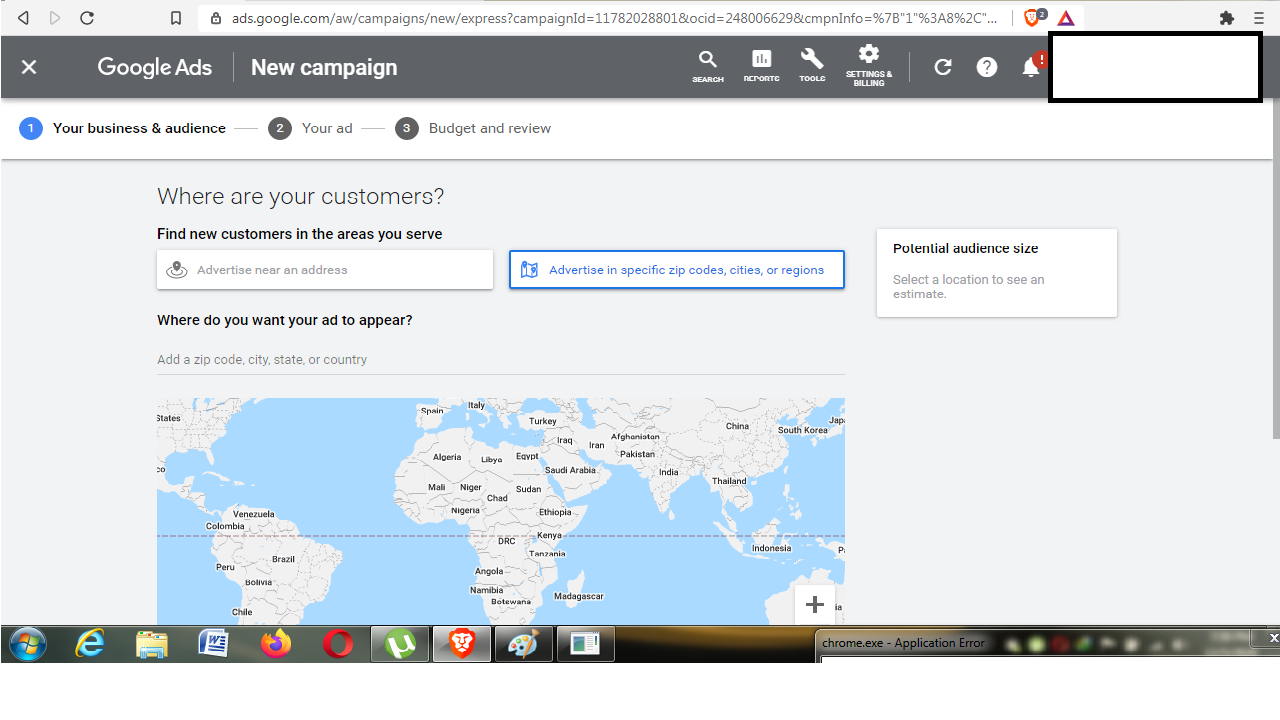



Post a Comment