How to send secret e-mail to someone via G-Mail app in iOS & Android
Well, everyone need privacy and privacy in mails are must.
What if someone sends you confidential information from mail, that’s why it is necessary to keep the mail
encrypted and today I am going to give a step by step guide regarding encrypted
mail tutorial this will be for iOS and android so without any ado let’s start:
What is E-mail?
Well, it’s very a
basic thing or need for everyone who lives in the earth, with help of email you
can connect with anybody through messages and files. However, nowadays people
prefer messengers over G-mail.
Is G-mail legit?
Absolutely, everyone uses it for official or non-official
work
What is a Secret mail or encrypted mail?
This is kind of mail where you will be needed a password to
open that mail that’s why it’s called protected mail.
How to send secret mail from Android?
It’s very
easy to send an encrypted mail like this; you just need to follow the steps:
Note: If you can't see below options on your G-Mail app then update your app.
- Open your G-Mail app
- Compose your mail
- In the right corner, click on those 3 vertical dots
- Now click on confidential mode (see the picture)
- Choose SMS Passcode option via clicking on standards (You can also choose standards)
- Set your expiration date and other stuff
- After that, now the recipients will get a passcode from text message
- So make sure you enter correct number of recipients
Note: Don’t enter
your own number there
- Now you are done, you can send your protected mail
How to send secret mail from iOS?
Same you can do with your apple device, follow below steps:
Note: If you can’t see below options on your G-Mail app then update your app.
- Open your G-Mail app
- Compose your mail
- In the right corner, click on those 3 vertical dots
- Now click on confidential mode
- Set your expiration date, passcode and other stuff
- If you choose ‘No SMS Passcode’
- Now the recipients will be able to see it directly
- You can check android steps (above) for more clarification
How to schedule your E-Mails automatically?
You can schedule your Mails, just need to follow below steps:
Note: If you can't see below options on your G-Mail app then update your app.
- Open your G-Mail app
- Compose your mail
- Click on those 3 vertical dots, then click on schedule option
- Now set your date and time
- You are done, you successfully scheduled your mail.


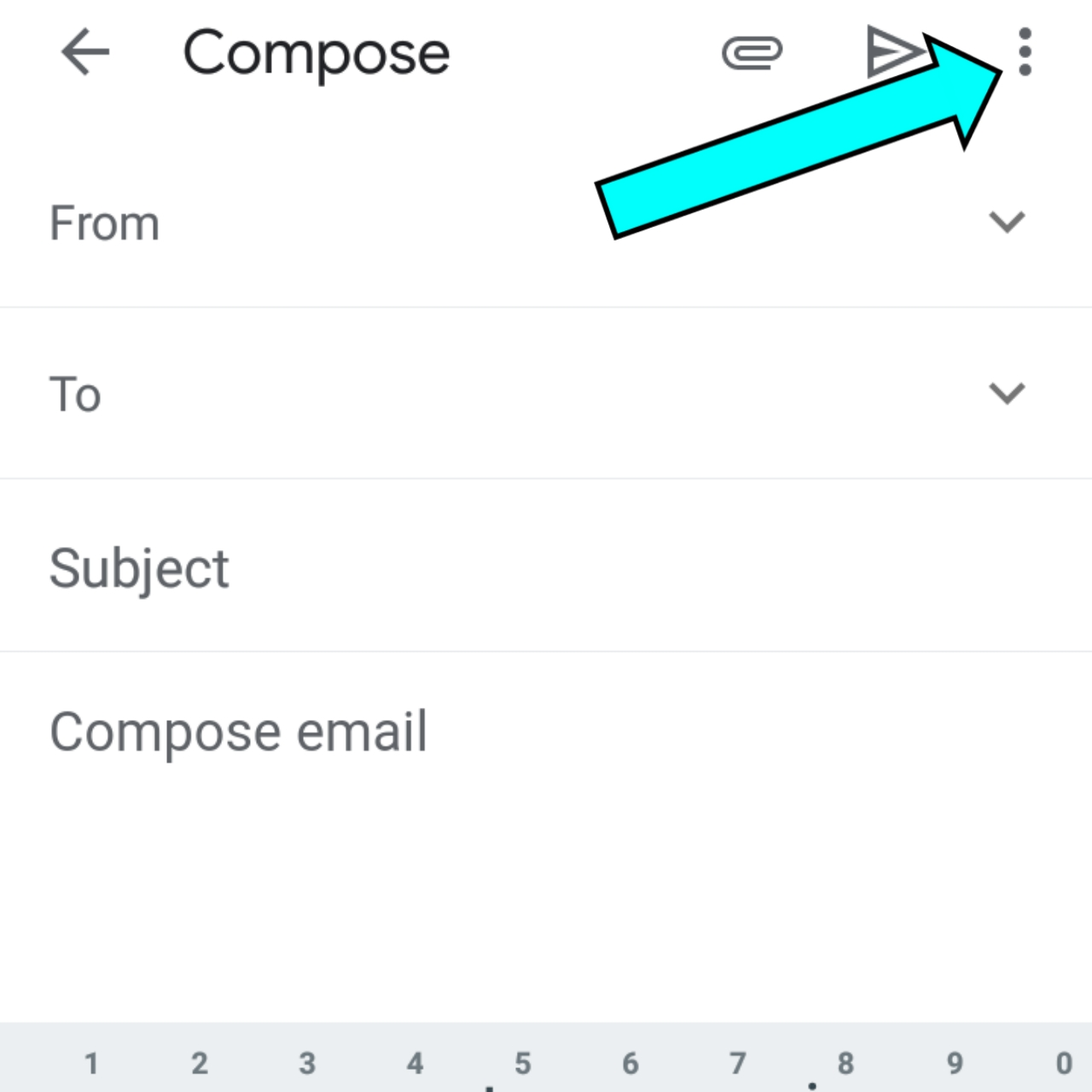
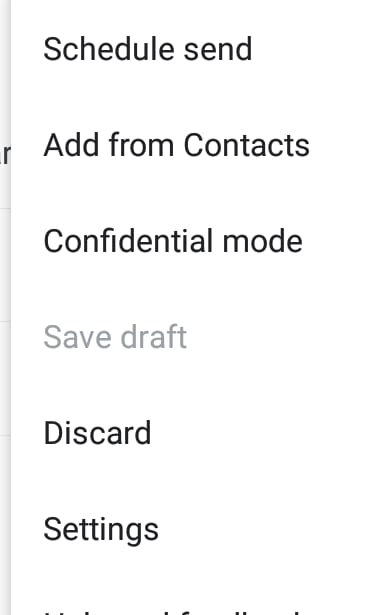
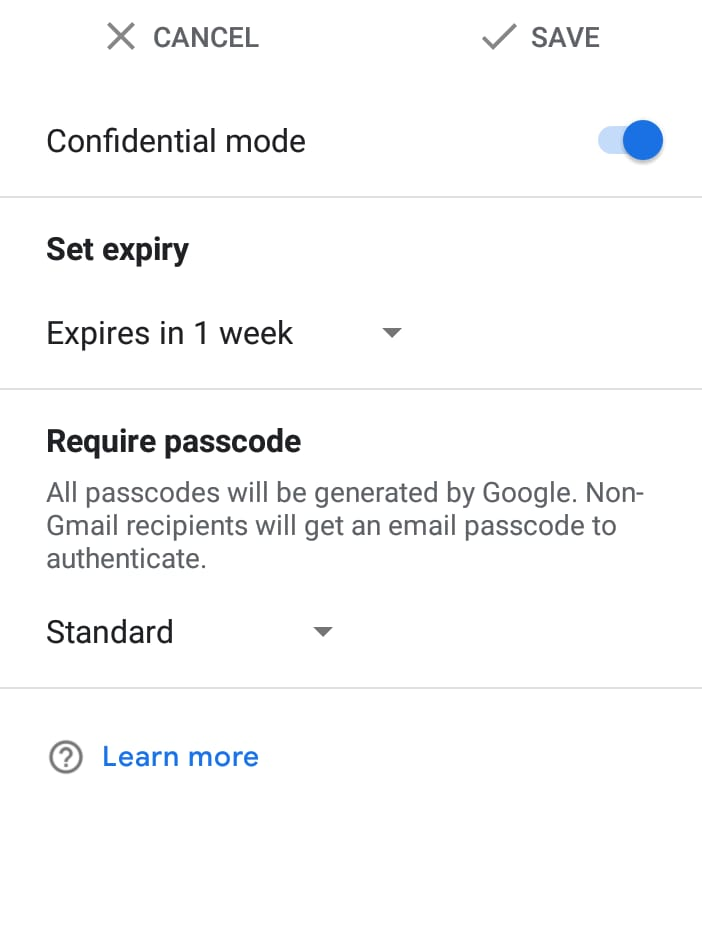
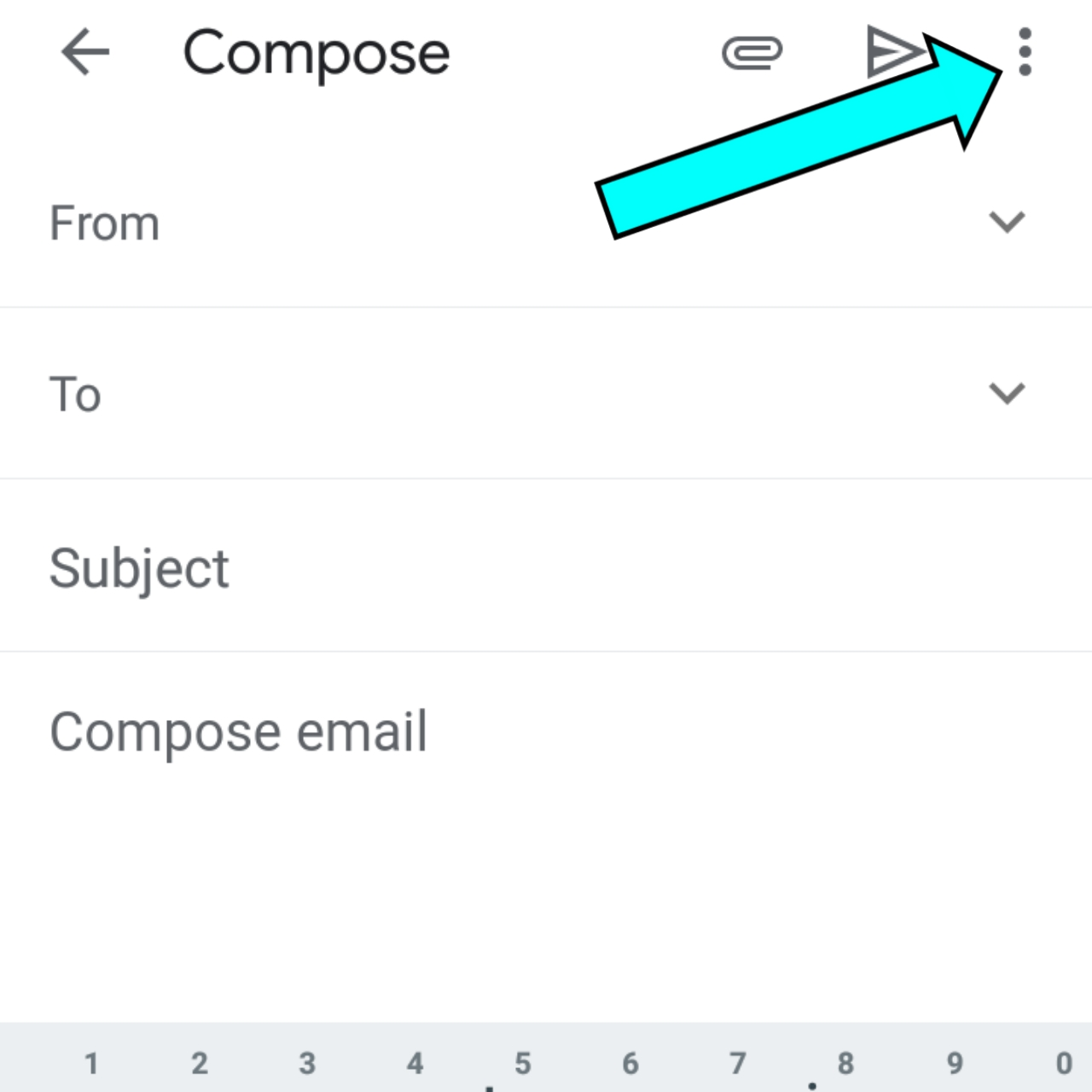
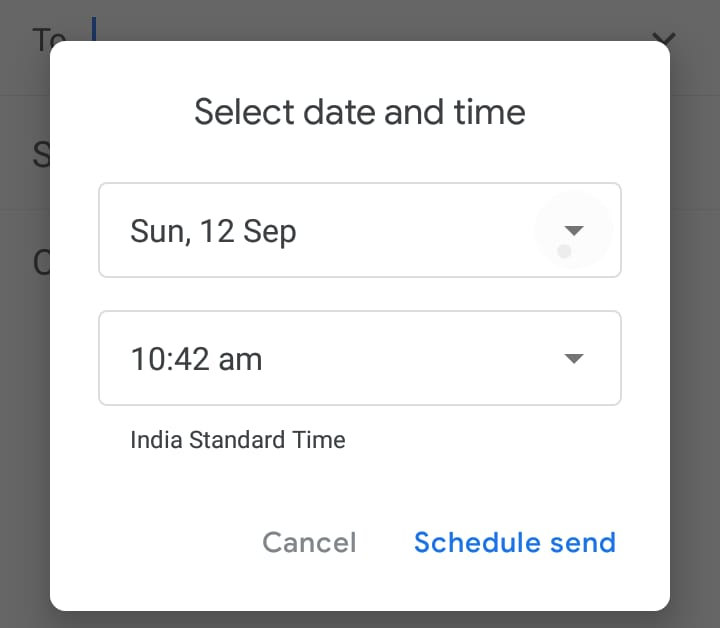
Post a Comment