Best and cool WhatsApp tricks to use
Well, everyone uses whatsapp, isn’t? So today, you will get
tons of great tips and tricks regarding WhatsApp, for your kind information
here, we will not give you some common tricks; here you will get some great
knowledge about WhatsApp.
Whatsapp is one of the most popular online messenger app,
many people are migrating to Telegram & Signal kind of apps, but due to low
user base or less popularity, WA is still number 1 choice for users, so without any
ado let’s get some cool tricks related to WhatsApp.
How
to get Covid-19 vaccination certificate on Whatsapp?
Well, getting vaccination certificate on WhatsApp is a great thing;
you can get it via following below steps:
Note: Below certificate steps are only relevant for India.
- ·
Save +91
9013151515 in contacts
- ·
Now, send ‘Download Certificate’, message in
WhatsApp on above saved number.
- ·
After entering OTP in 30 seconds(it’s must to
enter in 30 sec), enter the number(e.g. 1,2,3 &4)
- ·
Above numbers is just a way to download
certificate of one of your family members.(e.g. if your enter 1 then number
one’s certificate will be downloaded)
- ·
Just download the certificate.
You can do a lot with this chatbot, via enter ‘Menu’ message.
How to send message to unsaved number on WhatsApp?
Well, yes. You can send WA messages without even saving the
contact, just need to follow the steps below mentioned:
·
Open your web browser (e.g. Chrome, Edge &
Default browser, etc.)
·
Just type http://wa.me/
in the URL or Search bar
·
Add country code and number after the slash(e.g. http://wa.me/91*******)
·
You can see the picture.
So this was how you can send
message to unsaved number on WhatsApp.
How to send one time view photo on WhatsApp?
WhatsApp introduced new feature to send on time watch photo
through WA, you can do it easily:
Note: If you are unable to see that option, then
update your WhatsApp application.
- · Just choose the photo
- ·
Click the option right beside of caption (see the
picture)
- ·
That’s it, you are done.
Whatsapp will introduce more feature like this, just stay
tune with us.
How to use same WhatsApp on multiple Devices?
Well, this feature doesn’t work on every device so yeah there is big chances that you will not get that option still just try:
- Enroll your WA into Beta version
- ·
Connect your WA to your PC/other devices
- ·
You may see Beta icon on WhatsApp’s header (If
you can’t then this doesn’t work well in your device)
- ·
You can get back to the normal version of
WhatsApp, if you want to.
This feature is a great thing although you can’t add more
than 4 devices.
How to schedule messages on WhatsApp?
For this trick, you need a third party app which is available
on Google Play Store:
- · Download, SKEDit app
- ·
Open it and sign/log in
- ·
Tap WhatsApp option in ‘Main menu’
- ·
Now give permission to this app through
accessibility via allow button
- ·
Now select the contact, enter the message and
enter the schedule date/time.
- ·
Click that tick, your message will be scheduled
according to your date and time.
So this was also a great feature to wish someone on his
birthday or any special occasion.
How to read deleted WhatsApp messages?
Everyone wants to read the deleted messages on WhatsApp,
isn’t? Just follow the below steps:
- ·
Download WhatsApp or WhatsApp kind of mode
versions WhatsApp
- ·
Then install it
- ·
Add your number there
- ·
Now whenever or whoever will send you the message
and if he/she deletes then still you will be able to read that message
Warning: Using these kinds of mod apk may become the great
issue for your privacy, so I wouldn’t recommend you to install any of them.
Tip: Still if you want to read deleted messages
then you can download Notification history app, this will help you to read
deleted messages though this app has some limitations.
How to change or customize your last seen and blue tick in WhatsApp?
It’s very interesting you can do it on WhatsApp:
- ·
Download mod apk of WhatsApp like GBWhatsapp or
Yo whatsapp
- ·
Install it
- ·
Connect it (lot of tutorials are available on the
internet regarding how to do it)
- ·
Now just click on those upper right corner side,
click on the 3 vertical dots
- ·
You can customize a lot of through so enjoy
This was how you can change the WhatsApp's boring setting
How to message without coming Online?
- Activate Google Assistant
- Say, "Send a WhatsApp message"
- Select contact and other details
How to record WhatsApp Calls?
- Install App call recorder app, you can find it on Google Play Store
- Now your call (WhatsApp call) will be recorded
- You can record other messengers call as well via this app
How to chat with a person who blocked you?
- Make a WhatsApp Group
- Now add that person, who blocked you
- Now enjoy the chatting, and forget about Self respect ;)
How to listen/preview voice message before sending it in WhatsApp?

- Open WhatsApp
- Long press the mic button(you know it already)
- Lock your audio message via swipe up
- Now after recording just exit from the chat via background app button
- Then re-enter in the chat through same method(as made exit)
- Now you can see the play button (see the picture)


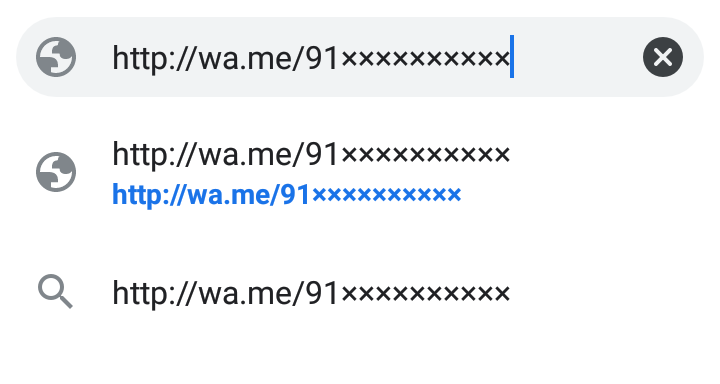
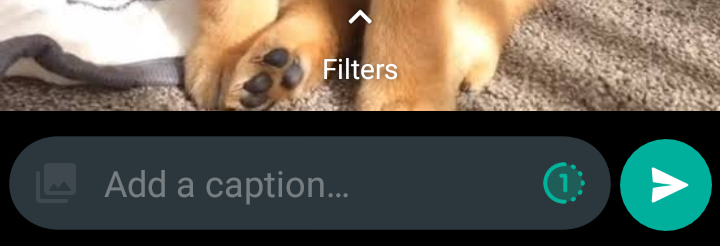

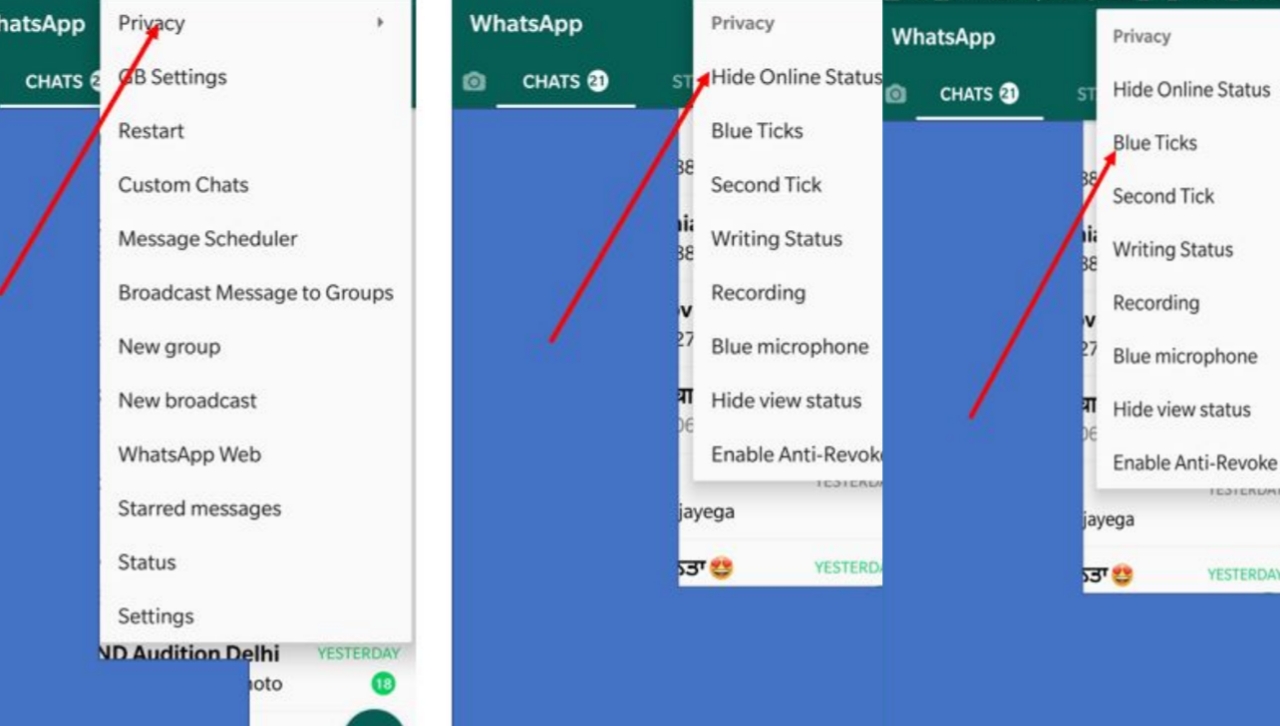

Post a Comment