How to fix WhatsApp ‘number’ instead contacts’ name problem? Read only contact problem fixing guide
here's how you can fix contact name disappeared problem
In our life, we all face some problems e.g. WhatsApp contact
name disappearance, this is such an irritating problem and we all need some
good tutorial where we can fix this issue, today I am going to give some
working method for specific number issue. But before doing that some important
FAQs and details:
Method 2:
Method 3:
What is WhatsApp name disappearing problem?
It’s a glitch,
which occurs sometimes for some users. But you can fix this problem via
following below steps.
Why are my contacts’ numbers showing instead of their names in WhatsApp?
Well, sometimes it occurs whenever you download third-party
apps, WhatsApp modded version and WhatsApp business. These apps create sns
numbers account, where our device automatically makes another contact name of
that same number. You can solve this issue by below steps.
How to solve my contacts’ numbers showing instead of their names in WhatsApp problem?
Well, you can solve this problem if your all contacts’name disappeared suddenly just follow the below
steps:
- Open WhatsApp
- Now click on the new contact option (in the right-below corner)
- Now after appearing new window, just click on those 3 vertical dots
- You can see ‘Refresh’, after refreshing the contacts check your
numbers
Method 2:
- Go to your device’s
setting
- Go into Apps
- Check WhatsApp permission
- Allow if you contact toggle is off, and if toggle is already enable then great.
Method 3:
- Go to you device setting
- Go to‘Accounts’option
- Click on WhatsApp
- Now Sync your account by enabling that green toggle.
How to change particular WhatsApp contact name? OR fix Read only contact problem?
Sometimes only few contact name gets disappear and if we try
to change it, shows an error called ‘Read
only Contact’, but it’s very easy to solve this just follow the
below steps:
- Copy that WhatsApp number
- Now go the device’s
contacts and search that number
- You will get 2 contacts’ name,
saved with the same number
- Now click on the unsaved one
- Click on 3 dots (some devices have different option) and find ‘Merge/Split 'option
- After merging, you can check your contact name it’s done.
So this was how you can fix WhatsApp contacts 'name disappearance problem.



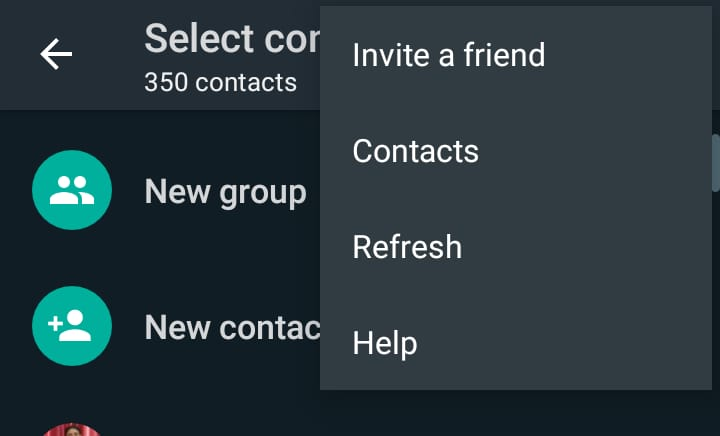
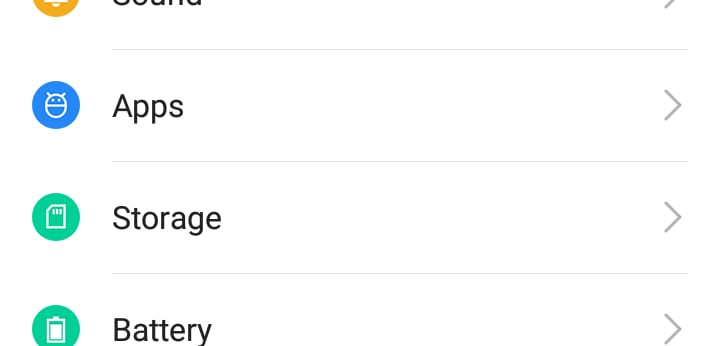
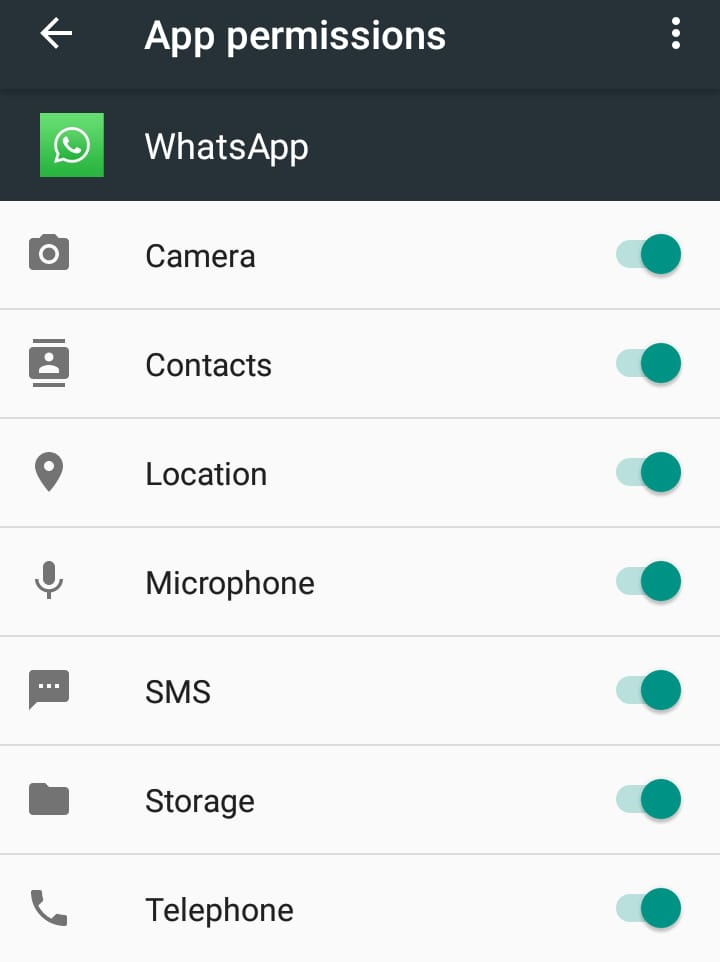
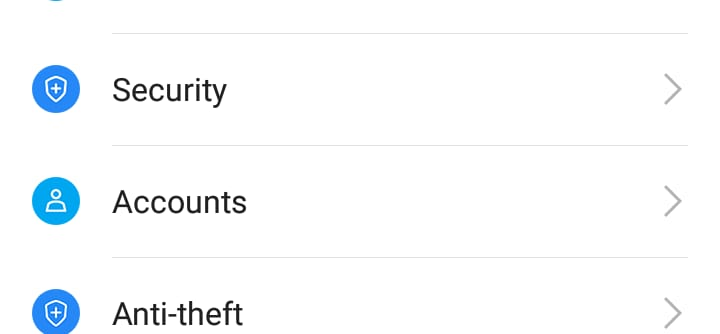
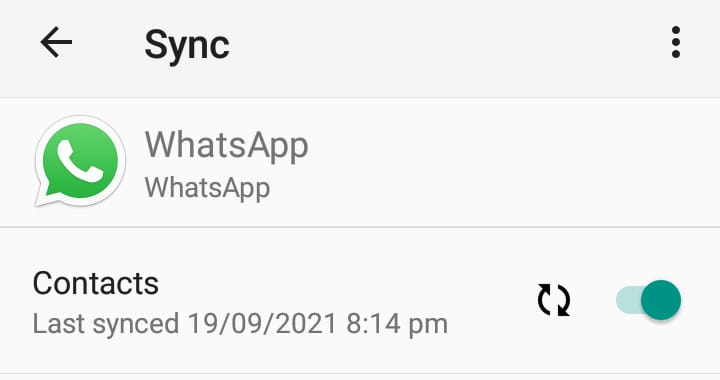
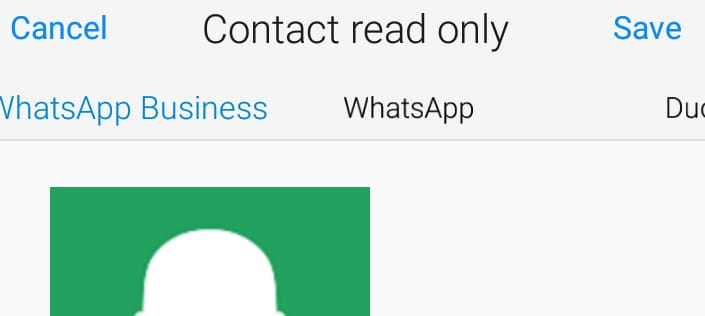
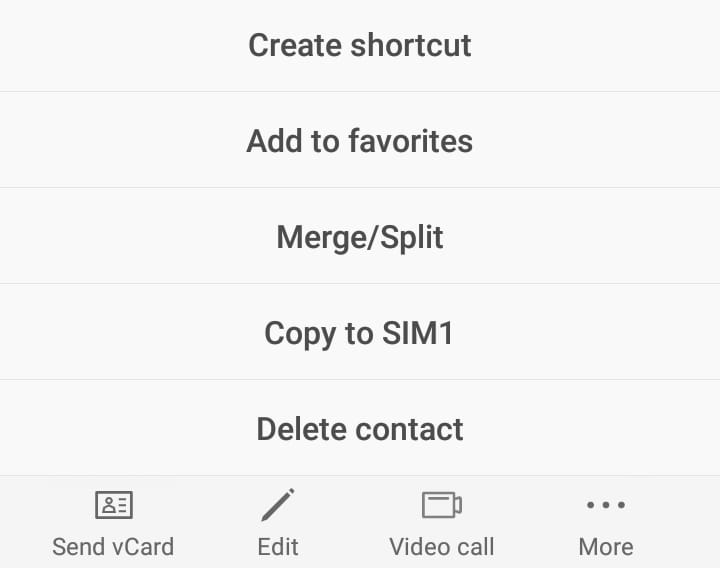
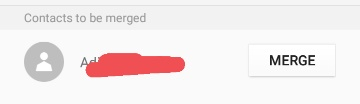
Post a Comment