How to play YouTube videos in MX Player?
Well, everyone likes a good video player with great features,
isn’t? YouTube is a good enough to play videos greatly but not than MX Player,
so today I will tell you how can you play YT videos in MX Player.
Before doing that some FAQs and important details:
What is MX Player?
Well, MX Player is kind of media player and also an OTT app
like VLC and others; it provides you some great features so using MX PLAYER is
a great thing.
Why we should use
MX PLAYER?
You should use it because of great features like background
play, Third party audio & Adding external subtitles, etc.
Is MX Player free?
Yes, this app is free to use.
Can you play music in MX Player?
Yes, with even more features than any normal music player application.
How to play YouTube videos in MX Player?
You can do this via
following below steps:
Open the YouTube App,
and select your video.
- After playing the video, just copy that video’s URL (use share button to copy)
- After copying it (URL), open the mobile browser, I would recommend chrome.
- Visit clipconverter.cc, paste URL there and covert to MP4, now copy link address via long press the download button.
Note:
Don’t download that MP4 file.
- Open MX Player app, select network stream option through menu.
- Now paste the download link URL, you copied.
- Press “OK”, now you can stream the video from MX Player.
So yeah, that’s it, you should once try this it will be fun, with this trick you can zoom in and zoom out, repeat & fast forward the video 4x.

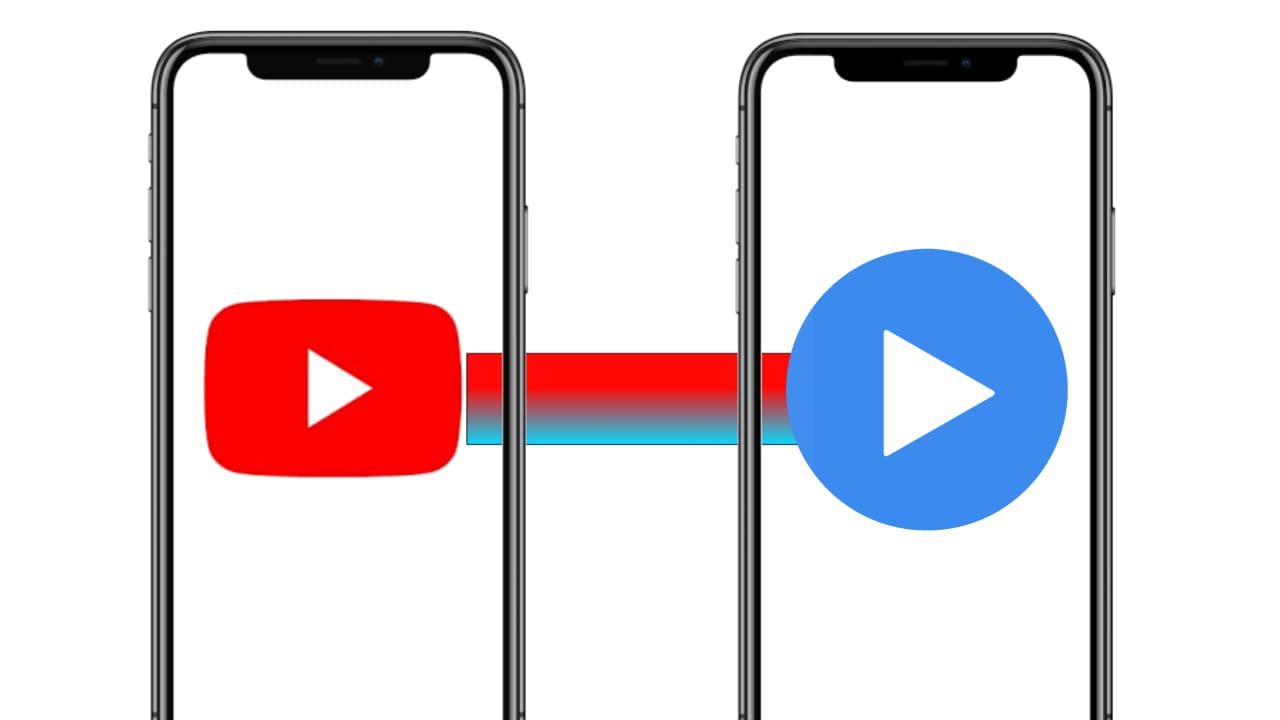
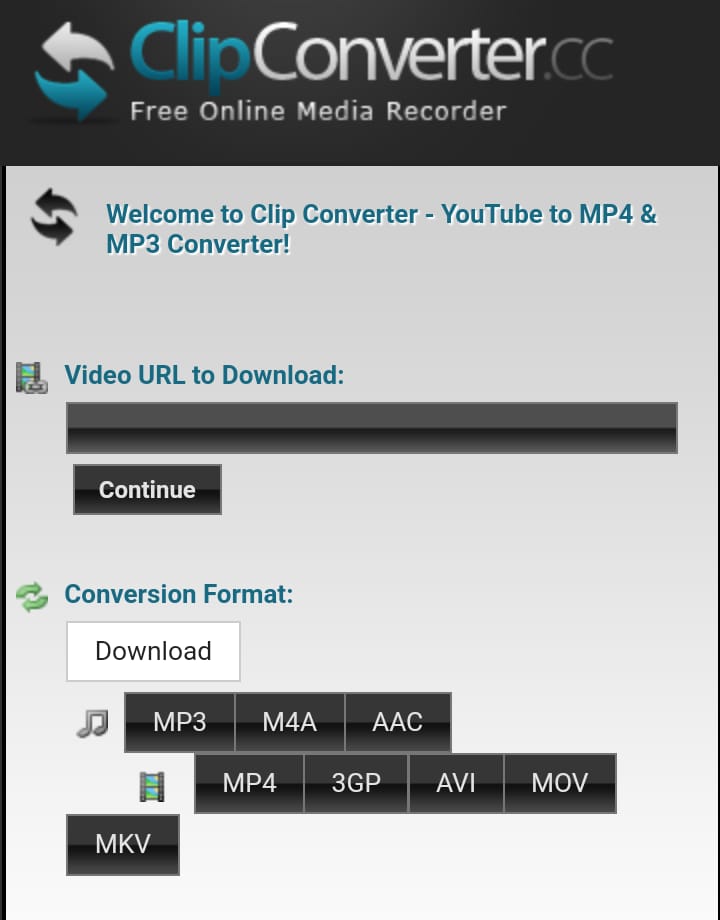
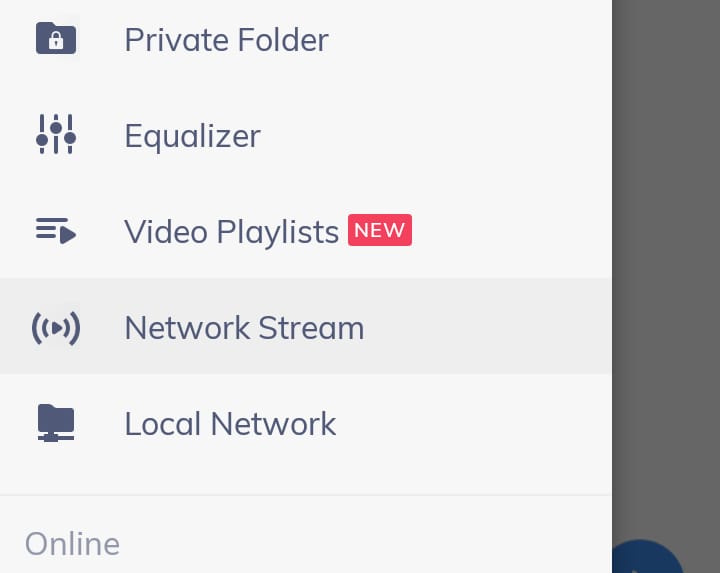
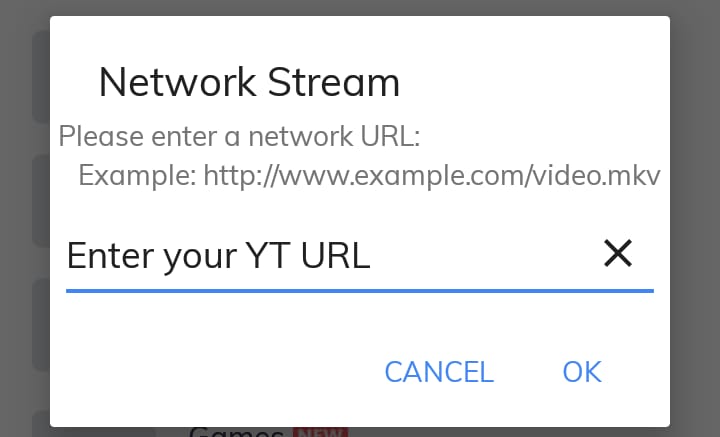
Post a Comment