How to send a custom sticker in WhatsApp: Step by step guide:
We all use
WhatsApp just because its exiting features and stickers are one of those. So today
we are going to tell you how you can send your custom made stickers in chat.
You can do the same thing just following by below steps, but before doing that
you need to know some details and FAQs:
What is WhatsApp sticker?
WhatsApp
stickers are like PNG kind of format image, if you send them, they look like
background less image stuck with chat background.
How to get WhatsApp stickers?
Well, you
can download third party apps for great WhatsApp stickers. You can just click
on the emoji option where you can find the sticker option beside GIF option.
How to send custom stickers in WhatsApp?
You can do
this easily via following below steps but remember this feature is currently
only working on ‘WhatsApp Web’. This feature may work on other devices later
- Open your WhatsApp and click on three dots
- Click on linked devices and link your device via scanning QR code
- Now after successfully login in WhatsApp web
- Click on that file option (see the image)
- After that select the sticker option
- Select the image which you send as sticker
- That’s it.
So this was how you can send your own custom made WhatsApp sticker.

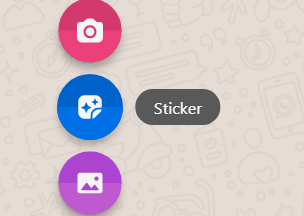
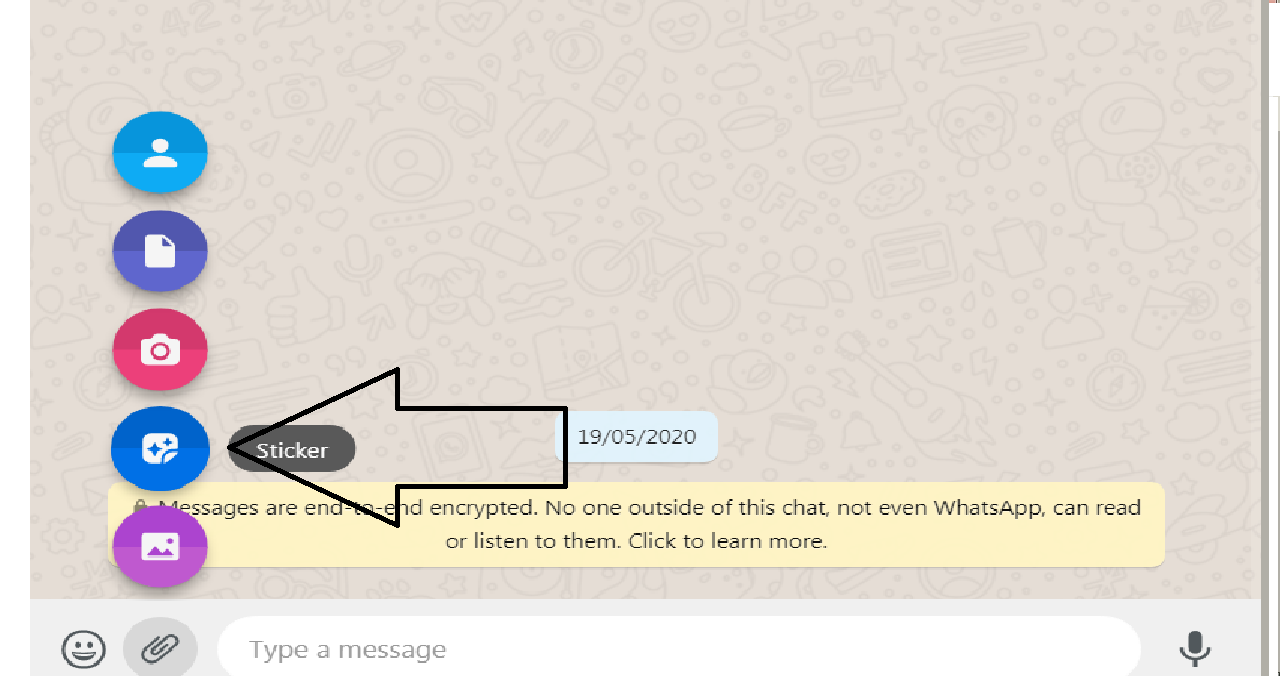
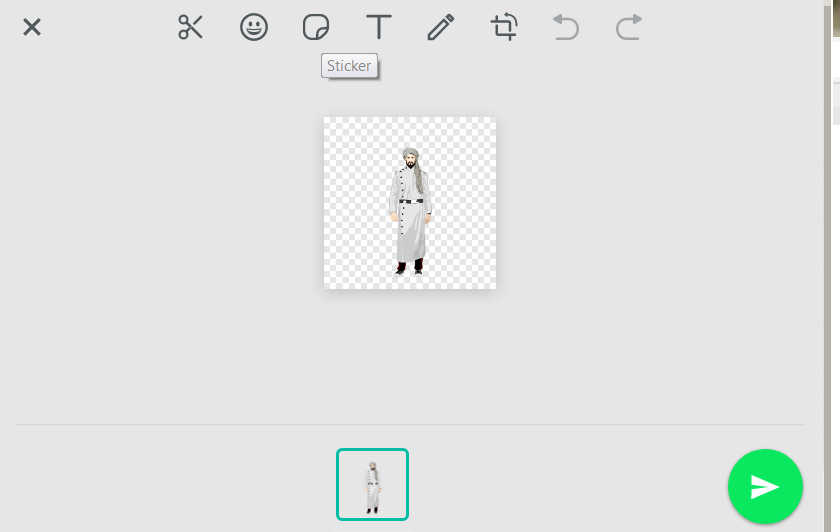
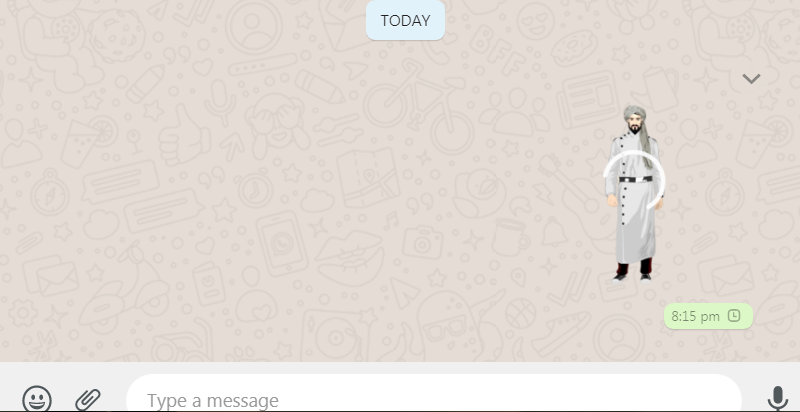
1 comment