How to do keyword research for free with 3 extensions?
Hey
bloggers, I am sure you would definitely like to use a tool which will increase your blog traffic and earning. As you know blogging is very expensive if you
want to do keyword research, in market 100 of tools are available but for them
you have to pay monthly thousands of money, which is not possible for newbie
and that’s why I would give you best tips here for keyword research in free.
Why keyword research is
necessary in blogging?
Most of new
blogger don’t do keyword research before writing or planning the content, and
from here they make mistake.
In keyword
research, we know about our blog post’s topic ranking difficulty, Search volume
that how many people search about that, CPS how much Google Adsense will give
us on that topic and much more things.
In simple
words, before writing any content do some keyword research on it if you want
organic traffic from search results.
Is keyword research free?
Many
bloggers ask this question that is doing keyword research free? So
unfortunately you can’t say it’s totally free, because the tools which help to
do keyword research are not free of coast. While there are some underrated
tools are available which will help you in research free of cost few of them I
suggested you below so continue the reading:
Can I get organic traffic without doing any keyword research?
Yes, you
can. But if you get organic traffic then there will be must your luck. In
simple words keywords research is not about organic traffic, it’s all about how
this keyword impact on web and SEO. This shows the chances of your ranking, so I will
say every blogger should first check the keyword data and then he/she should
decide to write about it or not.
3 chrome extensions which will help you in keyword research
In chrome
you can find lot of extension for this, but I will give you the best
combination of these three extension, I am sure after reading this you would
not go anywhere else for keyword research: You can call it best alternative of Keyword everywhere extension (Which is paid now)
1. Go in the
chrome web store for downloading extensions
2. Search ‘whatsmyserp’ and press enter
3. Install
the extension
4. Now you
will see a window where you have to signup
5. Now enter
your E-mail ID, make your password and re-enter the same in second box.
Tip: I always recommend you to don’t enter
your Original G-mail password on any website.
6. Now click
on try it out.
7. Go again
in the chrome extensions store
8. Search ‘SEOquake’ in the search box
9. Install
the extension
10. Again go
in the chrome web store
11. Search ‘SeoStack Keyword Tool’ in the search box
12. Install
the extension
After
installing all three extensions, go to Google search and search a keyword what
you want, you can see the picture.
Below search
Google search box you can find search difficulty, in the right side you can see
related keywords and in every site’s result you can get the details.
That’s it;
this was how you can do keyword research for free with the help of 3 chrome
extensions.
If you have any question then ask me in the comment section I will answer you.


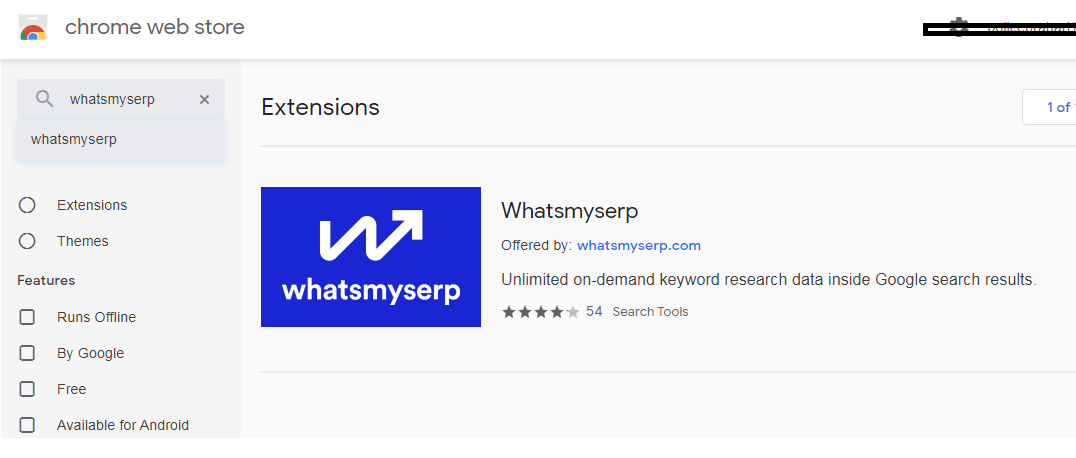






Post a Comment