How to use internet data while in flight mode?
Some of us
have curiosity to use internet data in Aeroplane mode, or sometimes I help because
using your mobile in flight mode can make your device’s performance great,
whatever the reason today, you will learn how to use internet connection in
airplane mode. But before doing that some important FAQs and details you shouldn’t
miss:
What is flight/airplane mode?
It’s a
device mode; we use it when we go in a flight or airoplane. But mostly people
use it to refresh their mobile.
What happens when you switch on the flight mode?
Basically,
when you switch to this mode, this cuts all your device’s connections (e.g
internet or call) and if you will follow the below method you will be able to
switch on the internet data even in this mode.
Is flight mode safe?
Yes, absolutely
there is nothing to be scared about flight mode even sometimes it helps you to
resolve some network issues.
How to use internet in flight mode?
Now this is
what you are asking for, right? so basically if follow the below steps then you
will be able to do that:
Warning: Never use this trick while you are in a flight, below trick is just for
educational purpose.
- Turn on your Aeroplane mode
- Dial *#*#4636#*#* in your dial pad of your phone
- A menu will appear, tap on phone information/information 1
- Turn on ‘Mobile radio power’ and yes, initially, the option will be switched off automatically, just retry to on toggle for many times.
- Now, do the same thing (which is mentioned above) for phone information 2.
Note: Every device has different option so
use it wisely and above trick may not work on old/some new devices.
- That’s it, for disabling this just do the same procedure again.
How to do phone call in flight mode?
Look, if above internet trick is working for you then there are good chances that you can also do phone call while in flight mode. And as I mentioned above for some devices it may not work.

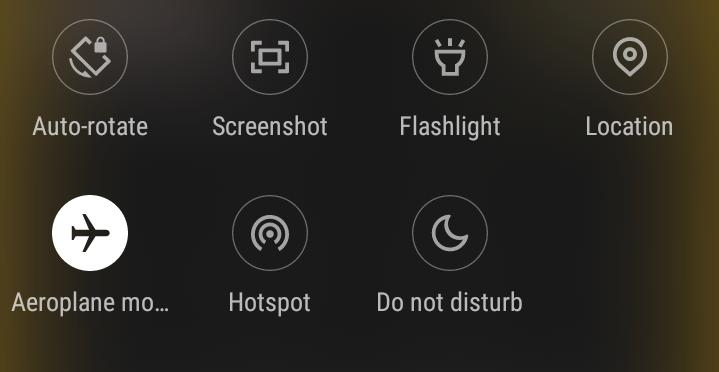
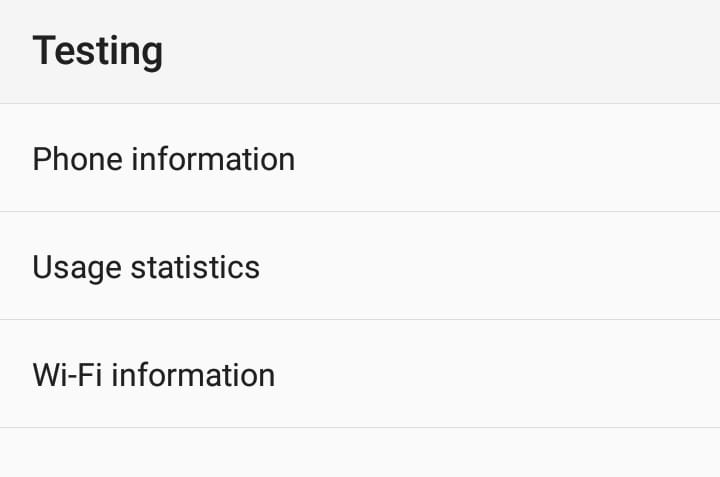
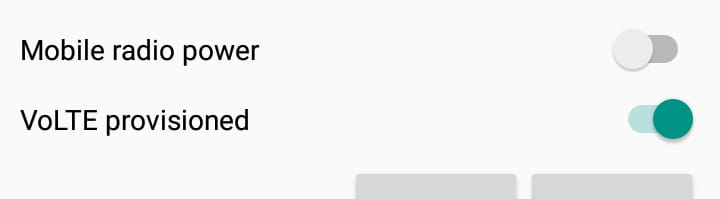
Post a Comment