How to make and upload Google Web stories in Blogger?
Google has introduced a new feature on it’s platform called ‘Web Stories’, similar to the Instagram and Facebook stories. But this feature gives stories from websites to users that’s why we should all who are blogger/writer should be aware of it. Making this kind of stories from Wordpress is easy due to plugins but with blogger you should know everything to create a perfect story but before knowing that you should know the details and some FAQs:
What is a Google web story?
Well, it’s similar to the Instagram and Facebook stories. But only website owners can use this one but all users can see this in discover tab.
Can you make money from Google web stories?
Yes, you can enable the monetization option to earn the money, like Google Adsense etc.
Can you upload web story in ‘Blogger’?
Yes, you can just see the below steps.
What are the guidelines of ‘Google web stories’?
There are a lot, but here I gave you only important some:
- Don’t use copyrighted things.
- Use at least 10-180 words
- Good title
- Good SEO
- AMP is recommended.
- Don’t do spam and paid promotions kind of things.
- Don’t force the user to touch or read your article
- Don’t create half slides.
How to make/upload Google web stories?
Well, below method is best if you are a ‘Blogger’ user, so let’s start
Go to this link by clicking here (stories.io)
After opening the web, sign in with your email ID
Describe yourself with answers (see the image)
After this, you will see a new window. Just create new story
Name your story, and start.
Now, you can see all the things, you need to make a story.
Look, I wouldn’t tell you about every option here, you should itself explore this space.
After creating all the slides (at least 5) it’s time to upload them
Now, click on upload icon on the right corner.
After entering in via Web, just fill all the details regarding SEO, publisher details etc.
After doing everything, go to ‘Publish Story’ Option.
Click on ‘Shortlink’ option and type some keywords.
That’s it; your story will be successfully uploaded.
So this was how you can upload and make a web story, you can also embed the story in your blog also.
How to make money from Google Web Stories?
You can earn from this also, just follow the below steps:
Click on the corner icon of story.io website
Homepage will be shown to you
Go to the General SEO settings, now fill all the details and scroll down for the ‘Advertisement’ option
Enable the monetization and click on Google Adsense
Note: Your website should have AdSense approval otherwise use other options which are not recommended.
Now enter your Google AdSense ID also.
That’s it; you are done.
So this was how you can make and earn from Google web story via blogger.

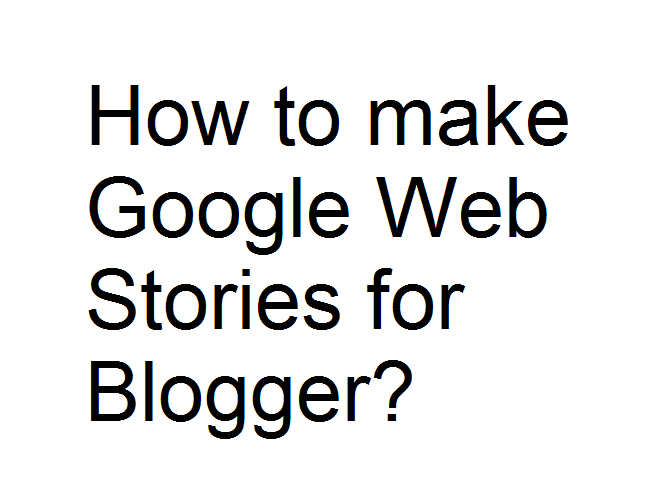
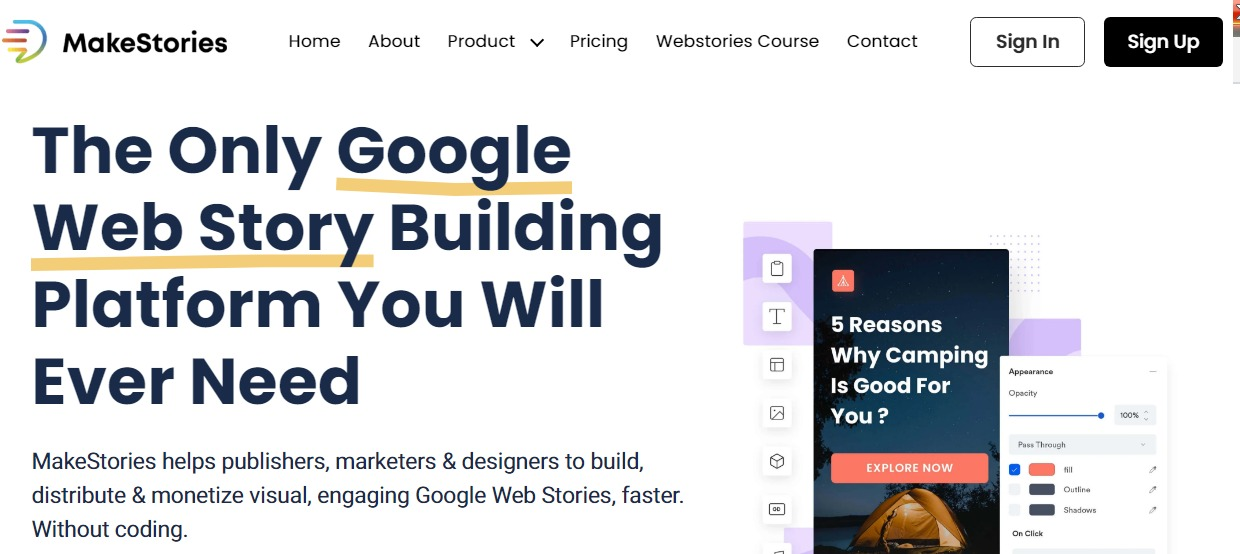

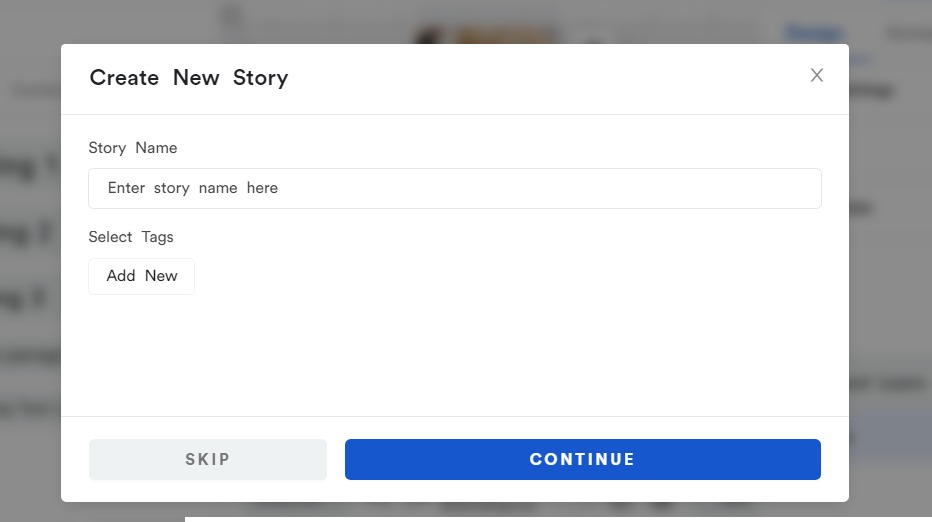
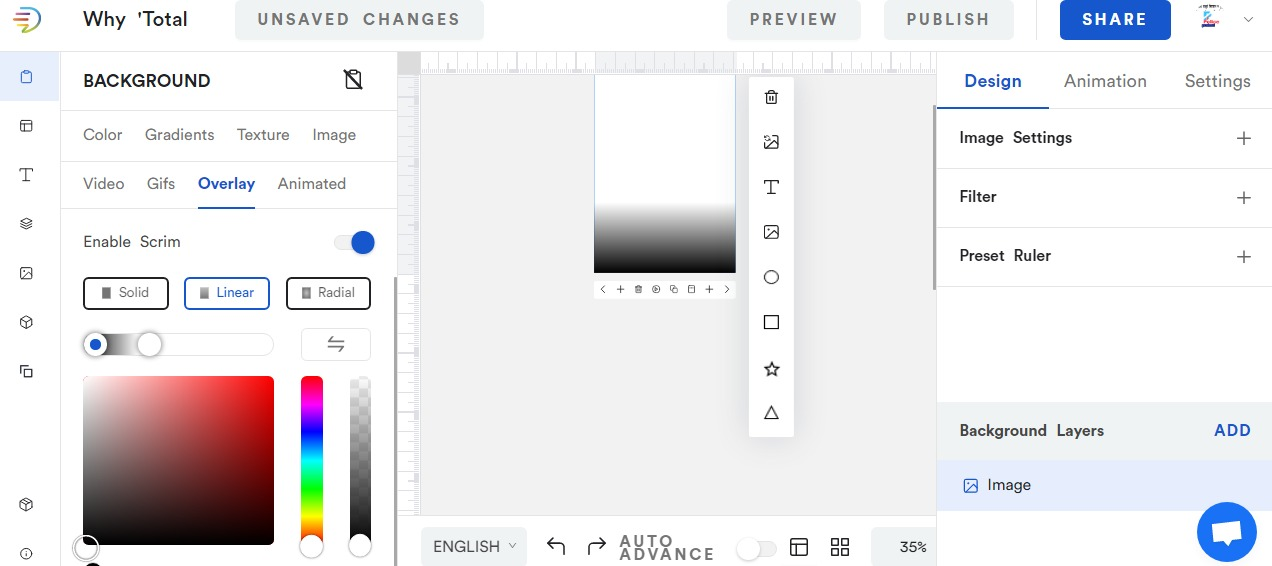

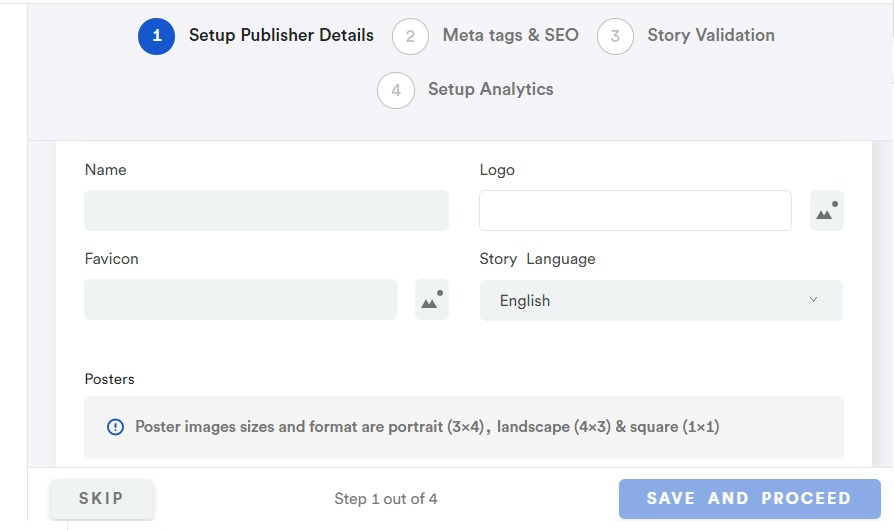
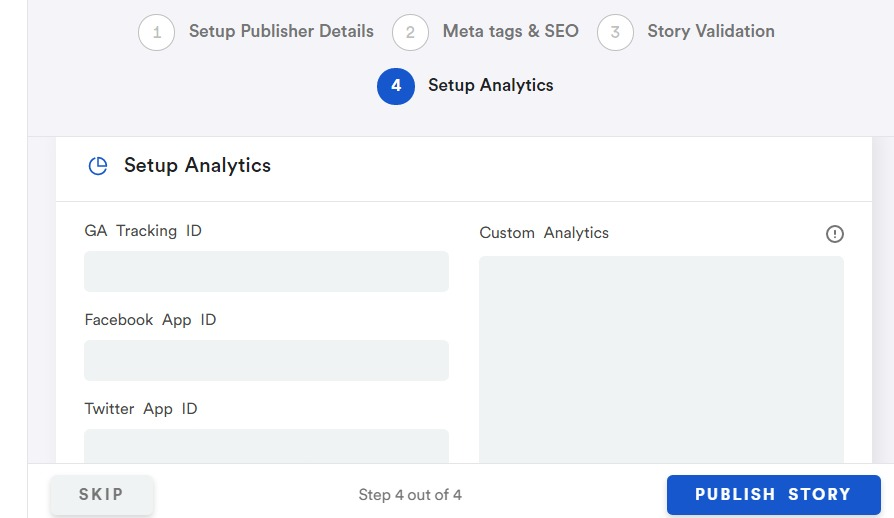
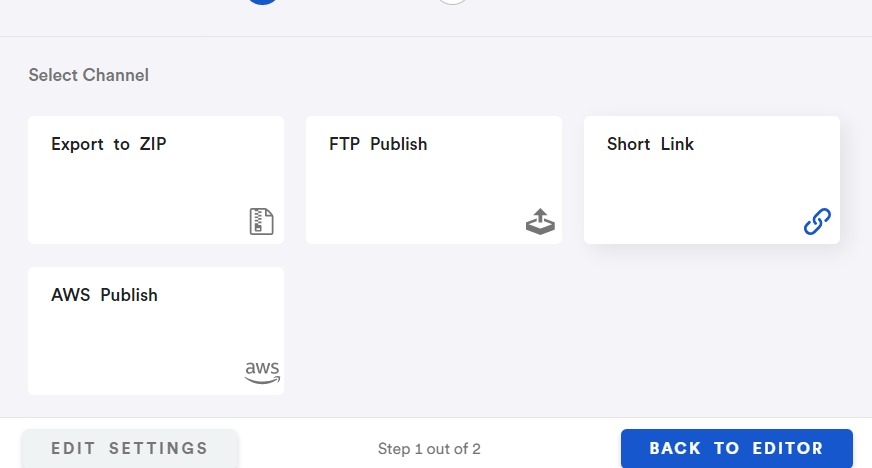
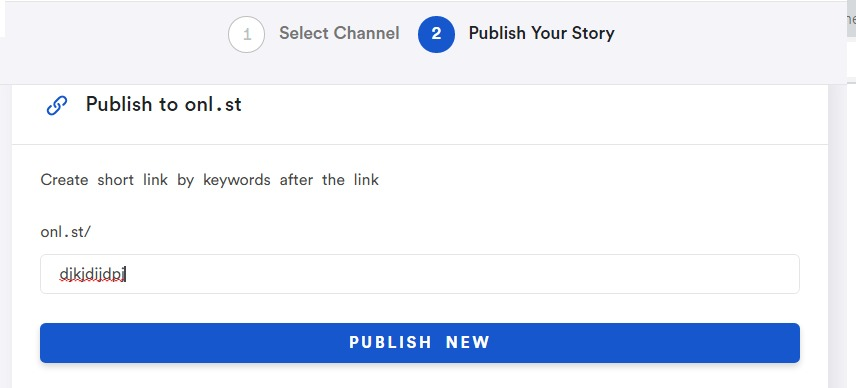
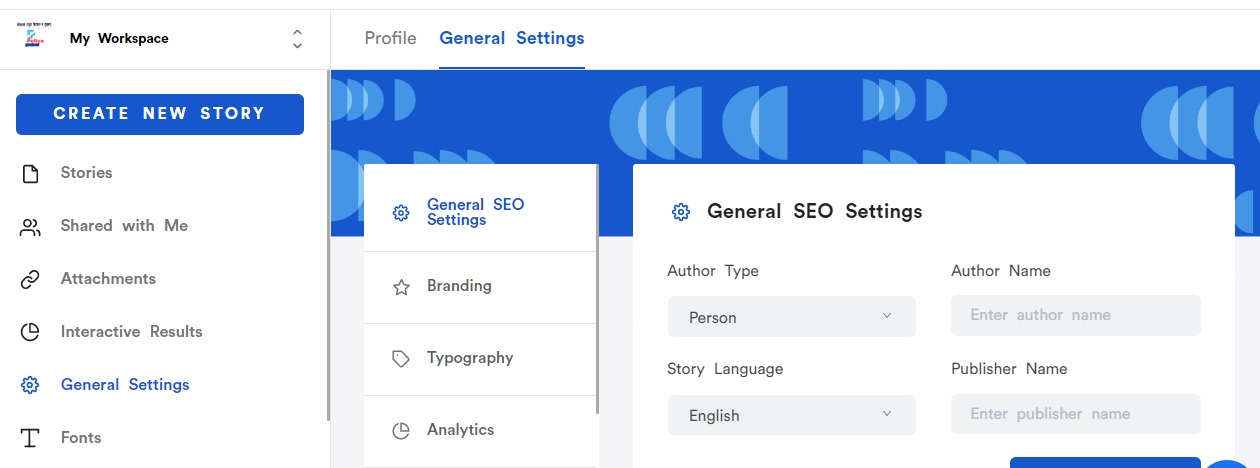
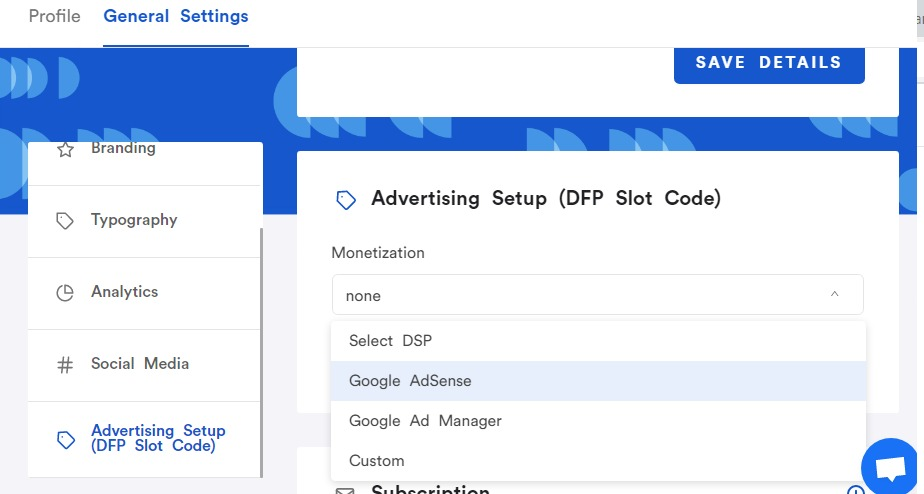
Post a Comment